Code 1
import re
def matchregex(pattern, text):
match = re.findall(pattern, text)
if match:
print("Found:", ''.join(match))
else:
print("No match found")
In simple this function will take a pattern and a text if the text matches the pattern it print the matched text. If not then it will print ‘No match found’.
Some basics:
Quantifiers (Repetition):
Asterisk *
The asterisk (*) in regular expressions is a quantifier that tells the pattern to look for only one character or one group (group is defined through brackets such as (abc) where abc is a group) right before it, and match it as many times as possible, including zero times.
For eg:
matchregex(r'ab*c', 'abbbc')
"Found: abbbc"
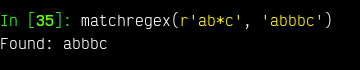
matchregex(r'ab*c', 'aaabbbc')
"Found: abbbc"
matchregex(r'(ab)*c', 'ababc')
"Found: ab"
Q. Wait but why didn’t the other ‘a’ print?
-> It is looking for a pattern such as ‘abc’ in which ‘b’ can be repeated 0 times or any number of times because it is before the asterisk (*). It is matching the pattern ‘abc’ from 3rd ‘a’, so it in printing from there.
matchregex(r'abc*d', 'abbbcd')
"No match found"
Q. Why didn’t it show any matches?
-> It is looking for a pattern such as ‘abcd’ in which ‘c’ can be repeated 0 times or any number of times. It is not matching because ‘c’ can be repeated multiple times, but since ‘b’ is repeated multiple times, it breaks the pattern.
Plus +
The (+) symbol in regular expressions is a quantifier that tells the pattern to look for the character or group right before it, and match it as many times as possible, but not including zero times.
For eg:
matchregex(r'abc+','ab')
"No match found"
Because there is no occurance of c, it prints “No match found”.
Difference between * and + is below:
matchregex(r'abc*','ab')
"Found: ab"
matchregex(r'abc+','ab')
"No match found"
Question Mark ?
The question mark (?) in regular expressions is a quantifier that tells the pattern to look for only one character or one group right before it, and match it only 1 time or include zero times.
For eg:
matchregex(r'https?://','https://')
"Found: https://"
matchregex(r'https?://','http://')
"Found: http://"
matchregex(r'https?://','httpss://')
"No match found"
Exact Count {n}
It specifies that the preceding character or group must appear exactly n times in the string to make a match.
For eg:
matchregex(r'c{5}','ccccc')
"Found: ccccc"
matchregex(r'abc{5}','abbccccc')
"No match found"
matchregex(r'abc{5}','abccccc')
"Found: abccccc"
It printed “No match found when “b” is provided twice in the second case because, it is trying to match a pattern “abc” where “c” can be repeated 5 number of times.
Minimum Count {n,}
The preceding character or group must appear at least n times, but there’s no upper limit. It can match n, n+1, n+2, and so on.
For eg:
matchregex(r'abc{5,}','abcc')
"No match found"
matchregex(r'abc{5,}','abccccc')
"Found: abccccc"
matchregex(r'abc{5,}','abcccccccc')
"Found: abcccccccc"
Range Count {n,m}
The preceding character or group must appear at least n times and at most m times.
For eg:
matchregex(r'c{5,6}','cccccc') # 6 'c' characters
"Found: cccccc"
matchregex(r'c{5,6}','ccccc') # 5 'c' characters
"Found: ccccc"
matchregex(r'c{5,6}','cccc')
"No match found"
Anchors (Positioning):
Start of Line ^
It ensures that the match happens at the beginning of a string. The pattern must appear right at the start of the string. If it occurs elsewhere, the match will fail.
For eg:
matchregex(r'^c','chatbot')
"Found: c"
End of Line $
It ensures that the match happens at the end of a string. The pattern must appear left at the end of the string. If it occurs earlier, the match will fail.
matchregex(r't$','chatbot')
"Found: t"
Character Classes (Sets):
Dot .
The . (dot) in regex is a wildcard that matches any single character except a newline (\n).
For eg:
matchregex(r'c.t','cat')
"Found: cat"
matchregex(r'c.t','c-t')
"Found: c-t"
matchregex(r'c.t','caat')
"No match found"
Character Class [...]
It matches exactly one character at a time.
For eg:
matchregex(r'[aeiou]','heello')
"Found: eeo"
matchregex(r'[aeiou]','hello')
"Found: eo"
matchregex(r'[a-z]','hello')
"Found: hello"
matchregex(r'[a-z]','Hello')
"Found: ello"
matchregex(r'[a-zA-Z0-9]','Hello123')
"Found: Hello123"
Negated Character Class [^...]
The regex pattern [^…] is used to match any character that is not included in the specified set.
For eg:
matchregex(r'[^a]','ameow')
"Found: meow"
matchregex(r'[^a]','maeow')
"Found: meow"
Predefined Character Classes:
Digit \d
The regex pattern \d is used to match any single digit character from 0 to 9. excluding spaces
For eg:
matchregex(r'\d','126748 99')
"Found: 12674899"
Non-Digit \D
The regex pattern \D is used to match any character that is not a digit including spaces.
For eg:
matchregex(r'\D','126748hello hi')
"Found: hello hi"
Word Character \w
The regex pattern \w is used to match any “word character,” which includes alphanumeric characters (letters and digits) and the underscore (_) excluding spaces.
For eg:
matchregex(r'\w','126748hello hi')
"Found: 126748hellohi"
Non-Word Character \W
The regex pattern \W is used to match any character that is not a word character including spaces.
For eg:
matchregex(r'\W','12 !@#$ $%^&')
"Found: !@#$ $%^&"
Whitespace Character \s
The regex pattern \s is used to match any whitespace character, including spaces, tabs, newlines, and other whitespace characters.
For eg:
matchregex(r'\s','126748\t99')
"Found: "
It showed empty result as spaces cannot be seen.
Non-Whitespace Character \S
The regex pattern \S is used to match any character that is not a whitespace character.
For eg:
matchregex(r'\S','126748\t99')
"Found: 12674899"
Grouping and Alternation
Capturing Group (...)
Groups multiple elements together.
For eg:
matchregex(r'(abc)','abc abc abc bc')
"Found: abcabcabc"
Alternation |
Alternation (acts like OR). Matches the pattern before or after the |.
For eg:
matchregex(r'cat|bat|nat','cat rhymes with bat, right?')
"Found: catbat"
Escape Sequences
Backslash \\
Escapes special characters (e.g., *, +, .). Allows you to use characters literally.
Boundary Matchers
Word Boundary \b
Finds the spot where a word starts or ends and it shouldn’t be surrounded by characters.
For eg:
matchregex(r'\bbat\b','batact')
"No match found"
matchregex(r'\bbat','catbatact')
"No match found"
matchregex(r'\bbat','cat bat act')
"Found: bat"
matchregex(r'\bbat','batact')
"Found: bat"
DIfference between ^$ and \b
matchregex(r'^bat$','cat bat act')
"No match found"
matchregex(r'\bbat\b','cat bat act')
"Found: bat"
Non-Word Boundary \B
Matches a non-word boundary which mean the word should be surrounded by random characters.
For eg:
matchregex(r'\Bbat\B','catbatact')
"Found: bat"
Regex Special Constructs
Atomic Group (?>...)
An atomic group is a special type of group in regular expressions that helps the pattern engine by preventing it from reconsidering or backtracking within that group once it has made a match.
In simpler terms with examples:
matchregex(r"(?>a|ab)c","abc")
"No match found"
The regex first tries to match ‘a’ followed by ‘c’, if it fails it will not try again to match ‘ab’ followed by ‘c’.
Positive Lookahead (?=...)
Checks if a pattern exists after the current position but does not include it in the match.
In simpler terms with examples:
matchregex(r"\d+(?=\D)","123abc")
"Found: 123"
In the above result, the regex checks if any alphabets are there after digits, if there is, it matches, only the digits will print and the alphabets will be ignored.
Negative Lookahead (?!...)
Checks if a pattern does not exist after the current position.
In simpler terms with examples:
matchregex(r"\d+(?!\D)","3abc")
"No match found"
matchregex(r"\d+(?!\D)","3")
"Found: 3"
In the above result, the regex checks if no alphabets are there after digits. If there is no alphabets, it will match else it will fail.
Positive Lookbehind (?<=...)
Ensures that a specific pattern precedes the current position.
In simpler terms with examples:
matchregex(r"(?<=\$)\d+","$300, 400, $500")
"Found: 300500"
In the above result, the regex checks if the ’$’ is before the digits, if it is, it will match else it will fail. Since ’$’ is before digits of ‘300’ and ‘500’, it matches them.
Negative Lookbehind (?<!...)
Ensures that a specific pattern does not precede the current position.
In simpler terms with examples:
matchregex(r"(?<!\$)\d*","$3, 4, $5")
"Found: 4"
In the above result, the regex checks if the ’$’ is not before the digits, if it matches then it will print it. Since ‘4’ is not after the ’$’, it matches.
Named Capture Groups (?P<name>...)
A named capture group allows you to assign a name to a capturing group, which can be useful when you want to refer to specific groups later in the pattern or when processing matches.
Code 2
The code to be used for the following example is:
import re
def matchregex1(pattern, text):
match = re.search(pattern, text)
if match:
print("Found:", match.group('year'))
else:
print("No match found")
In simpler terms with examples:
matchregex1(r"(?P<year>\d{4})-(?P<month>\d{2})-(?P<day>\d{2})", "Today's date is 2024-09-19")
"Found: 2024"
Explanation:
(?P\<year\>\d{4}): Captures the year as a named group year.(?P\<month\>\d{2}): Captures the month as a named group month.(?P\<day\>\d{2}): Captures the day as a named group day.
Non-Capturing Group (?:...)
A non-capturing group ((?:…)) is used to group parts of a regex together without saving (or capturing) that part separately. It still matches the text, but it won’t save it as a separate part for later use.
For eg:
matchregex(r"(?:http|https)://\w+\.\w+", "Visit our site at https://example.com and http://mysite.com")
"Found: https://example.comhttp://mysite.com"
matchregex(r"(http|https)://\w+\.\w+", "Visit our site at https://example.com and http://mysite.com")
"Found: httpshttp"
In the first example, even though http or https is matched, it’s not saved as a separate group. But the whole URL (https://example.com or http://mysite.com) will still be matched as part of the entire pattern.
In the second example without Non-Capturing Group, http or https is matched with the rest of the url, only https and http are printed instead of the whole url.
Code 3
def matchregex2(pattern, text):
match = re.search(pattern, text)
if match:
print("Found:", match.group())
else:
print("No match found")
Conditional Groups (?(condition)yes-pattern|no-pattern)
condition: A condition that determines which pattern to match.yes-pattern: The pattern to match if the condition is true.no-pattern: The pattern to match if the condition is false (optional).
For eg:
matchregex2(r"(\d{4})-(?(1)\d{2}-\d{2}|(\d{2}-\d{2}))", "Dates: 2024-09-19 and 09-19")
"Found: 2024-09-19"
Simple Explanation:
(?(1): The regex checks if the first group (the year) is present.\d{2}-\d{2}: If it is, it expects the rest of the pattern to be in theYYYY-MM-DDformat.(\d{2}-\d{2}): If the year is not present, it matches theMM-DDformat directly.